
UPCOMING HIGHLIGHT
Formal Design Reuse Blocks
Formal Design Reuse Blocks elevate the concept of traditional reuse blocks by offering a structured, Workspace-managed solution for circuit reuse. These blocks are read-only, revision- and lifecycle-controlled, and fully traceable—ensuring consistency and reliability across multiple projects.
Explore additional upcoming features
See what we're working on, get an insight into what's going on below the
surface and which features you'll be able to take advantage of soon.
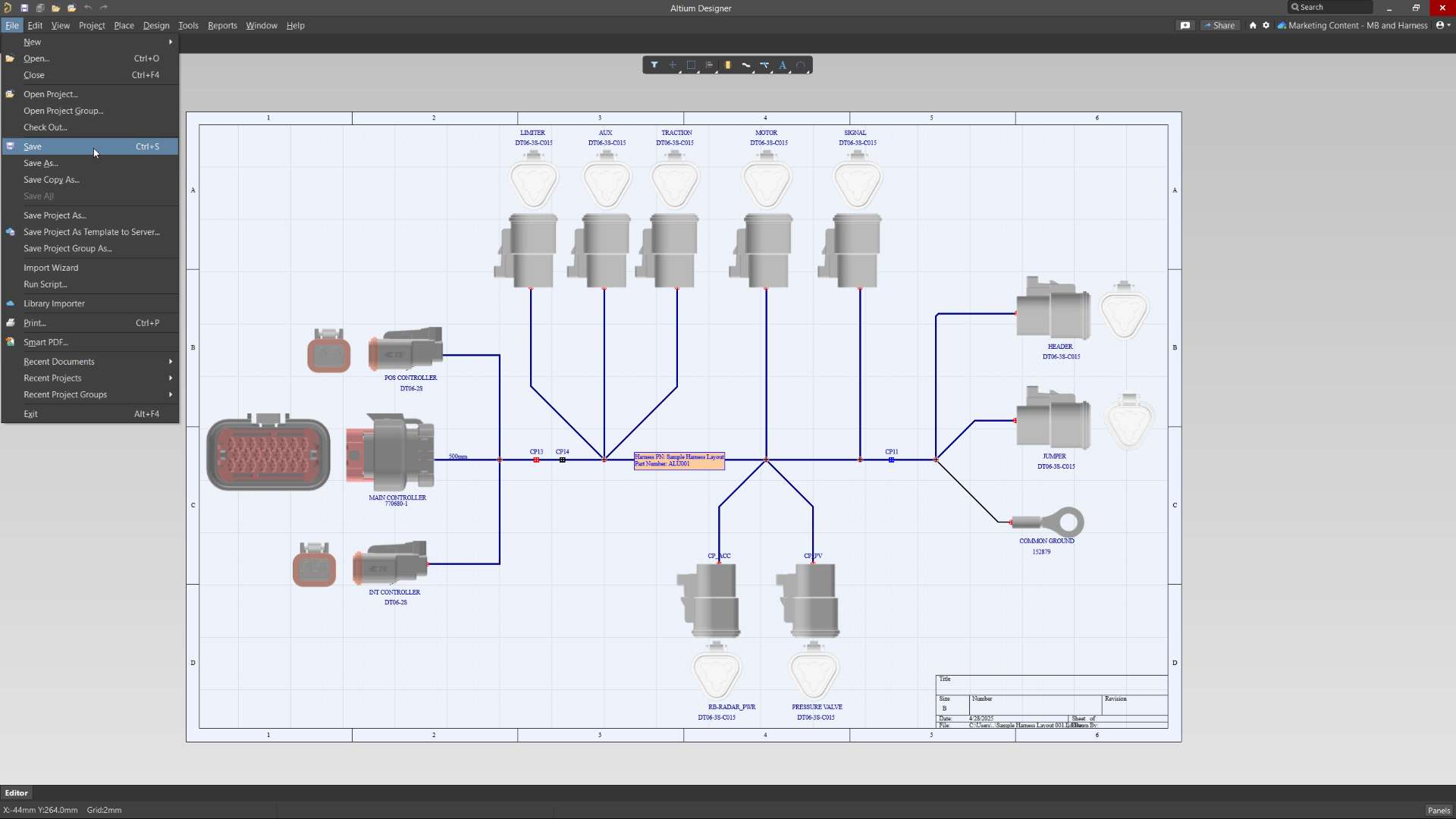
Embedded 3D Models for Harness Designs
 Available in Open Beta
Available in Open Beta
Embedded 3D Models for Harness Designs feature automatically embeds Parasolid-format 3D models into harness layout drawings. These models are generated when adding a Physical View for a harness component or connection point, and any existing but unembedded models are incorporated upon saving the layout drawing. This enhances integration with MCAD CoDesigner, facilitating seamless synchronization between electrical and mechanical design domains.
Thank you! We’ll send you an email
when this feature will be available
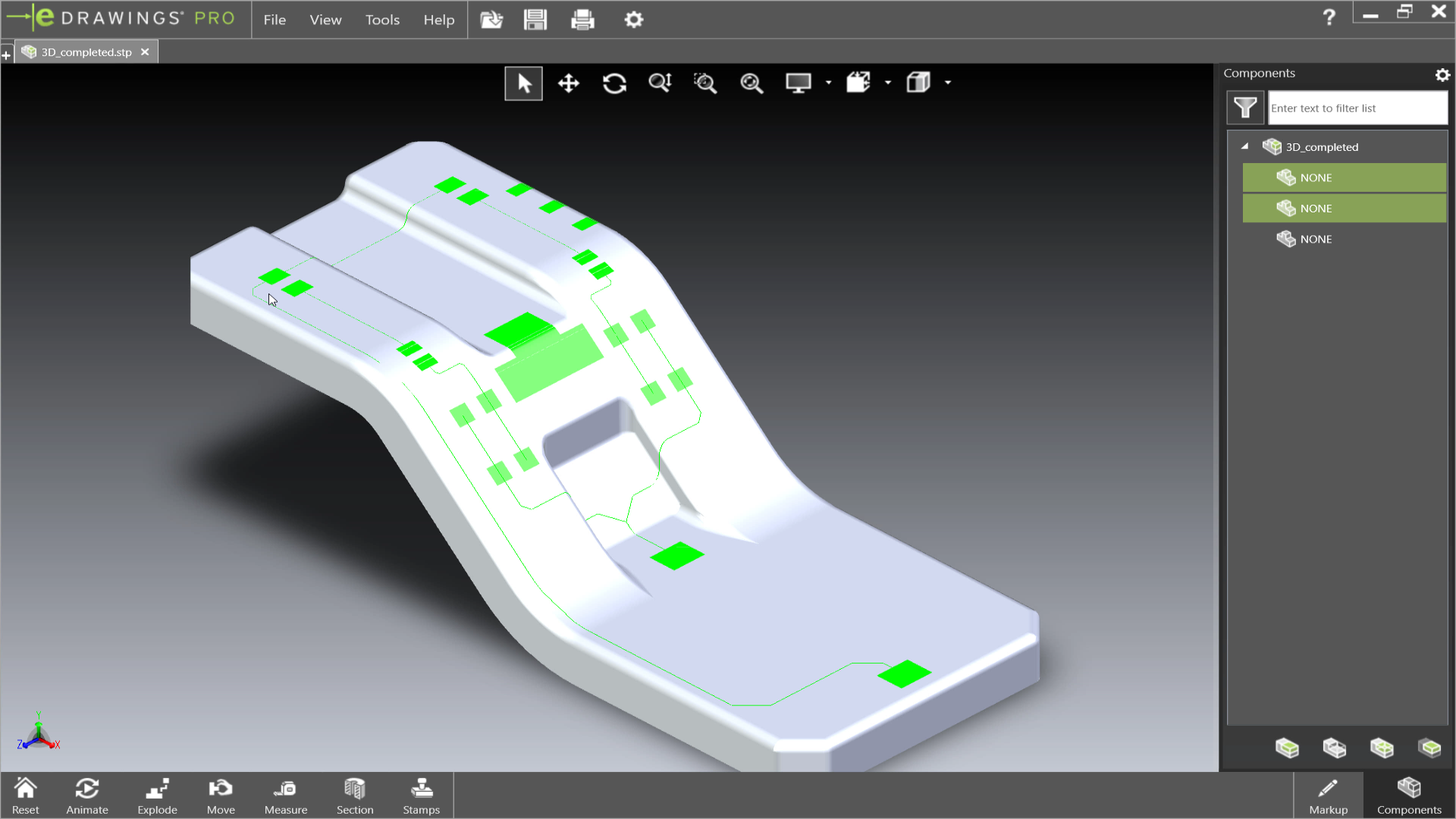
Export 3D-MID Tracks as Centerline Curves
 Available in Closed Beta
Available in Closed Beta

3D-MID Export of Tracks to Centerline Curves enables the export of conductive tracks on a 3D substrate as precise centerline curves within STEP files, supporting advanced 5-axis manufacturing processes. This achieves more accurate representations of conductive pathways, facilitating seamless integration with mechanical CAD tools and enhancing the precision of manufacturing processes.
Thank you! We’ll send you an email
when this feature will be available
.png)
3D Automatic Face Filling
 Available in Closed Beta
Available in Closed Beta

3D Automatic Face Filling automatically generates a geometric pattern to fill a face of a substrate in 3D-MID designs, based on selected tracks. It creates a patterned covering that extends perpendicular to the track, adapting to surface boundaries and avoiding obstacles. This provides a faster and more efficient way to create protective meshes for security purposes, such as in secure payment terminals, without the need for manual routing.
Thank you! We’ll send you an email
when this feature will be available

BOM CoDesign
 Available in Open Beta
Available in Open Beta
With BOM CoDesign, designers and procurement specialists can collaborate on related BOM snapshots, allowing for detailed comparisons between managed BOMs and the design’s ActiveBOM. This collaborative approach enhances accuracy and consistency, as all stakeholders work with the most current information, reducing errors and misalignments.
Thank you! We’ll send you an email
when this feature will be available
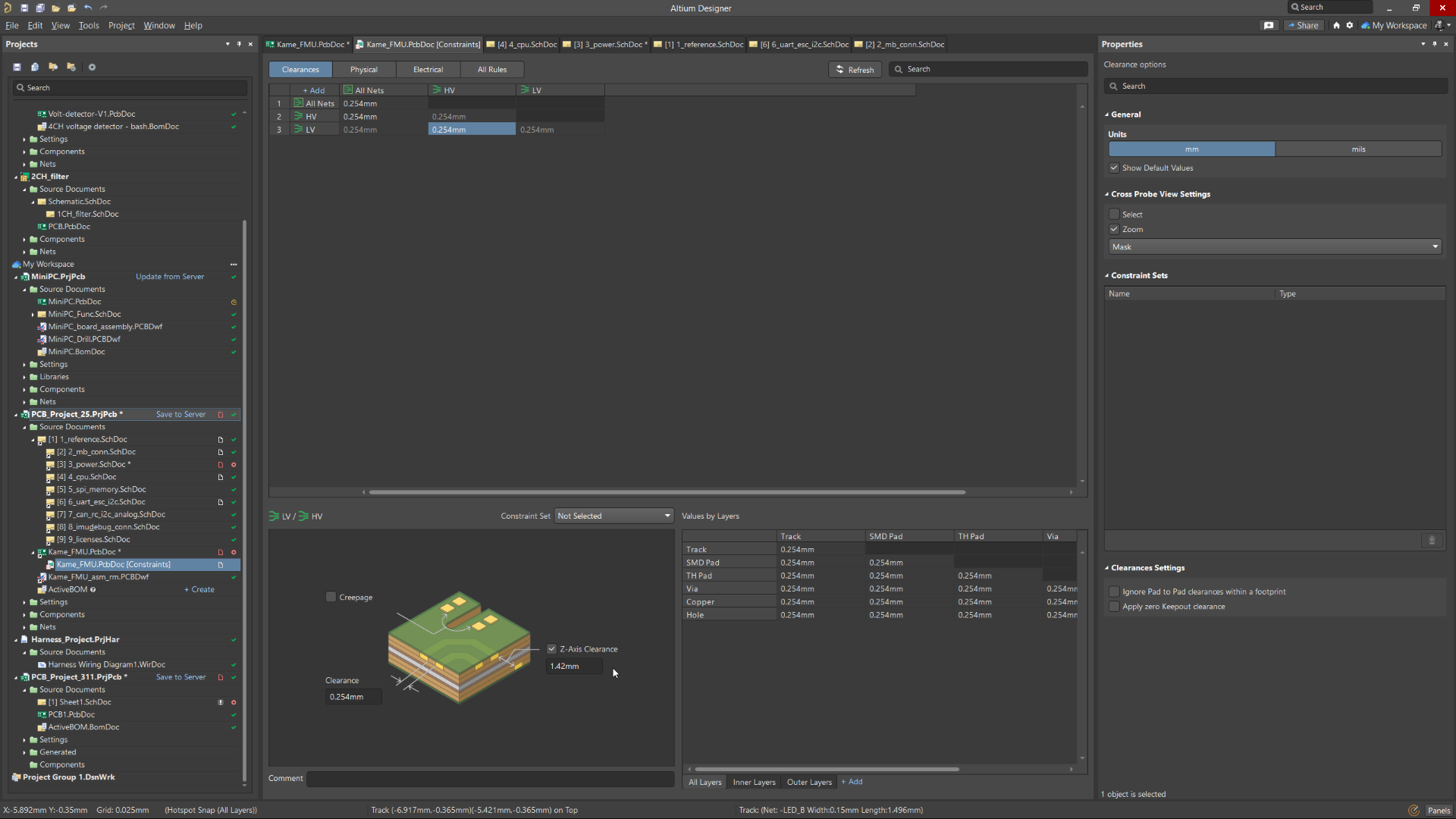
Z-Axis Clearance Rule
 Available in Closed Beta
Available in Closed Beta

The Z-Axis Clearance Rule checks the shortest distance between copper features across different layers in a PCB design. It is available in both the Constraint Manager and the legacy PCB Rules Editor. This rule enables precise layer-to-layer clearance checks for specific net classes, differential pairs, or through schematic parameter directives. It supports both Online and Batch Design Rule Checks (DRC), integrates with polygon pours and PCB CoDesign, and includes optional in-PCB violation overlays for clear visualization of rule breaches.
Thank you! We’ll send you an email
when this feature will be available
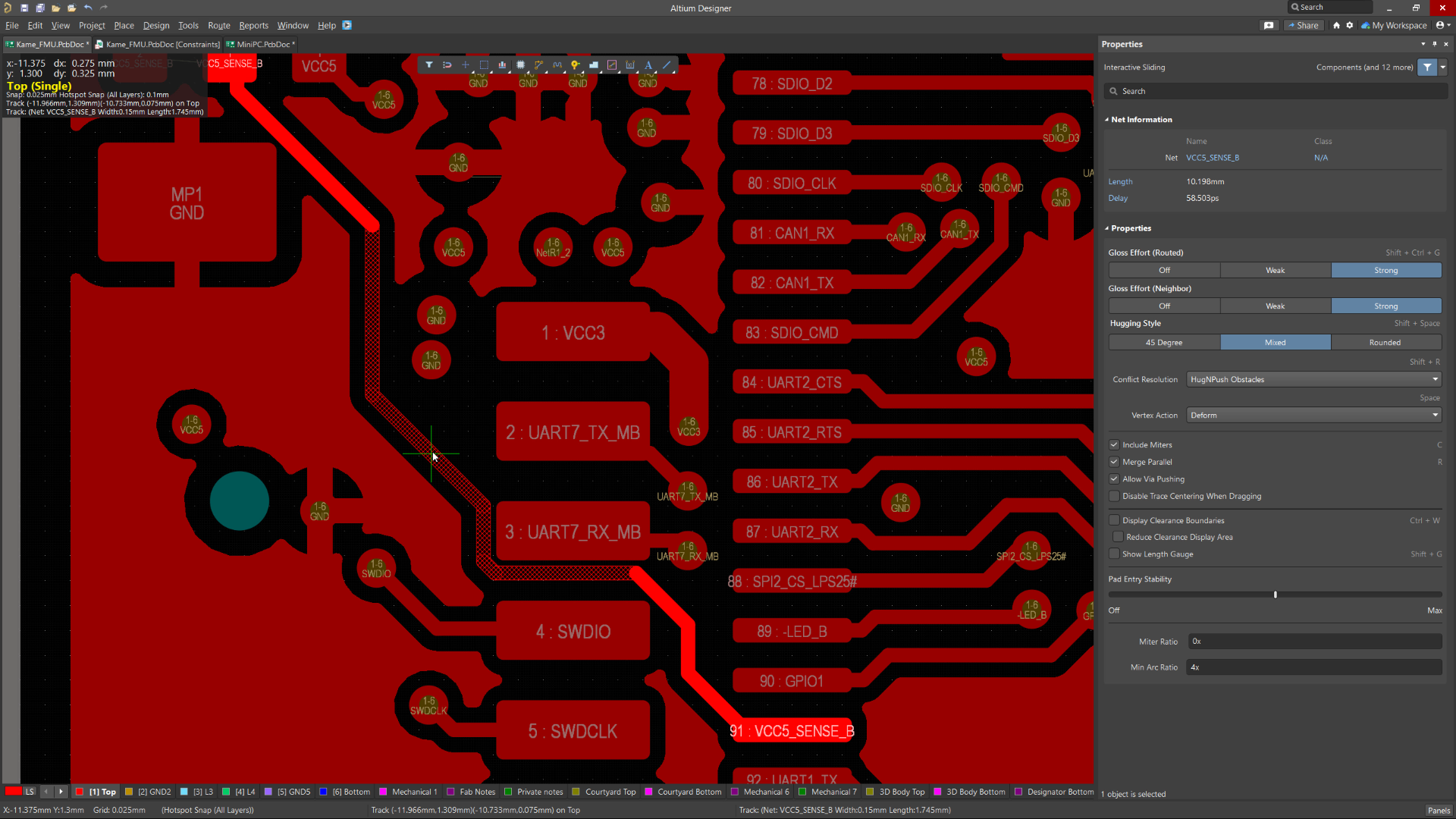
Advanced Polygon Pour Engine
 Available in Closed Beta
Available in Closed Beta

Supports true arcs rather than relying on approximated curves during copper pours. This upgraded engine is a substantial improvement to the polygon pour process in Altium Designer. By rendering arcs natively, it delivers smoother and more precise copper shapes, significantly improving visual quality and ensuring cleaner, more professional PCB designs. Additionally, users benefit from faster repour times, streamlining design iterations and boosting overall performance during layout edits.
Thank you! We’ll send you an email
when this feature will be available
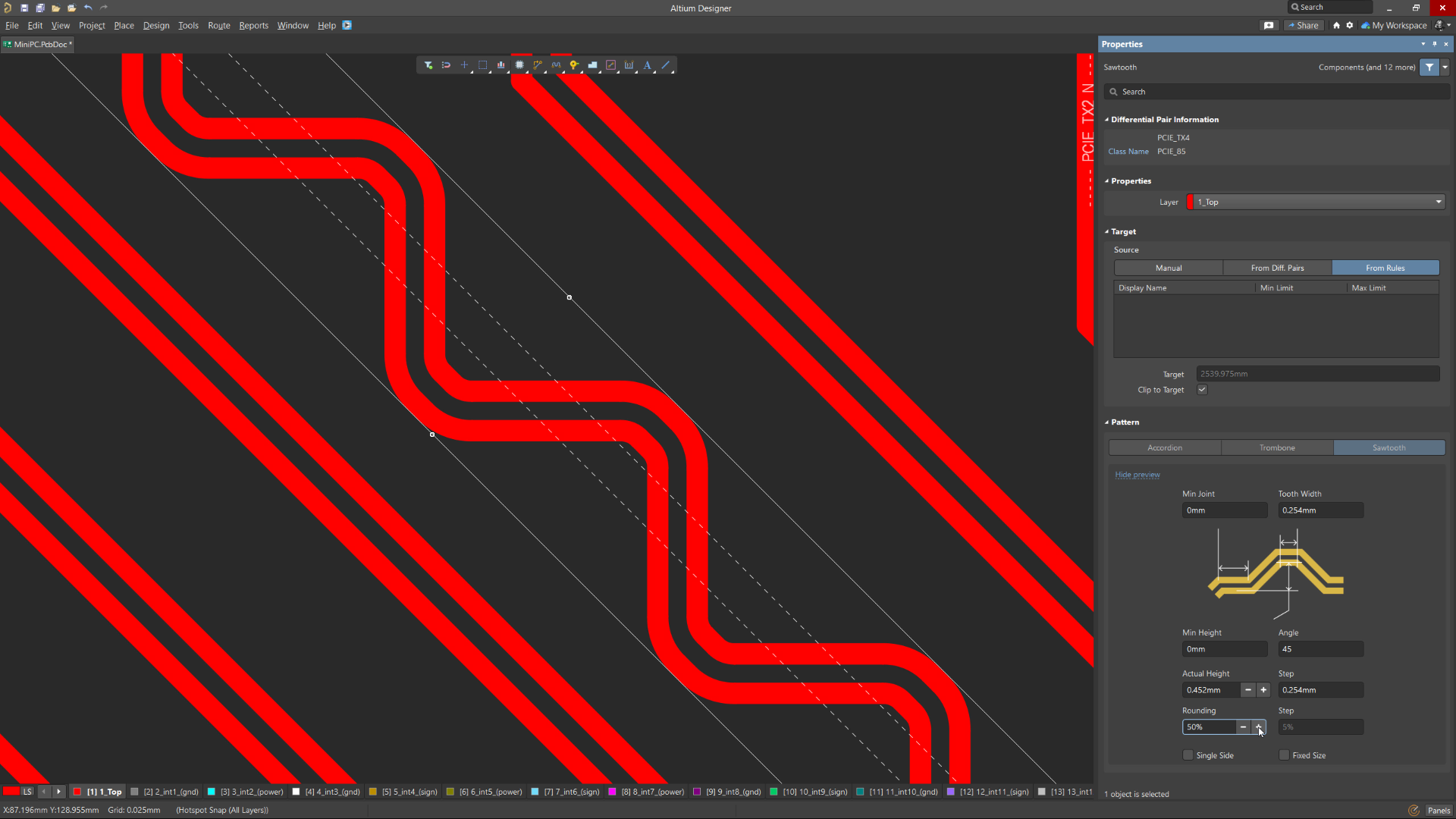
Sawtooth Rounding Support for Length Tuning
 Available in Closed Beta
Available in Closed Beta

Sawtooth Rounding for Length Tuning enhances the precision of your signal routing by enabling corner rounding on sawtooth patterns during Interactive Length Tuning or within-pair matching in the Auto Tuning process. This feature introduces adjustable rounding levels from 0% to 50% in 5% increments. By smoothing sharp corners in tuned traces, it helps maintain consistent impedance and improve signal integrity—especially critical in high-speed digital designs.
Thank you! We’ll send you an email
when this feature will be available
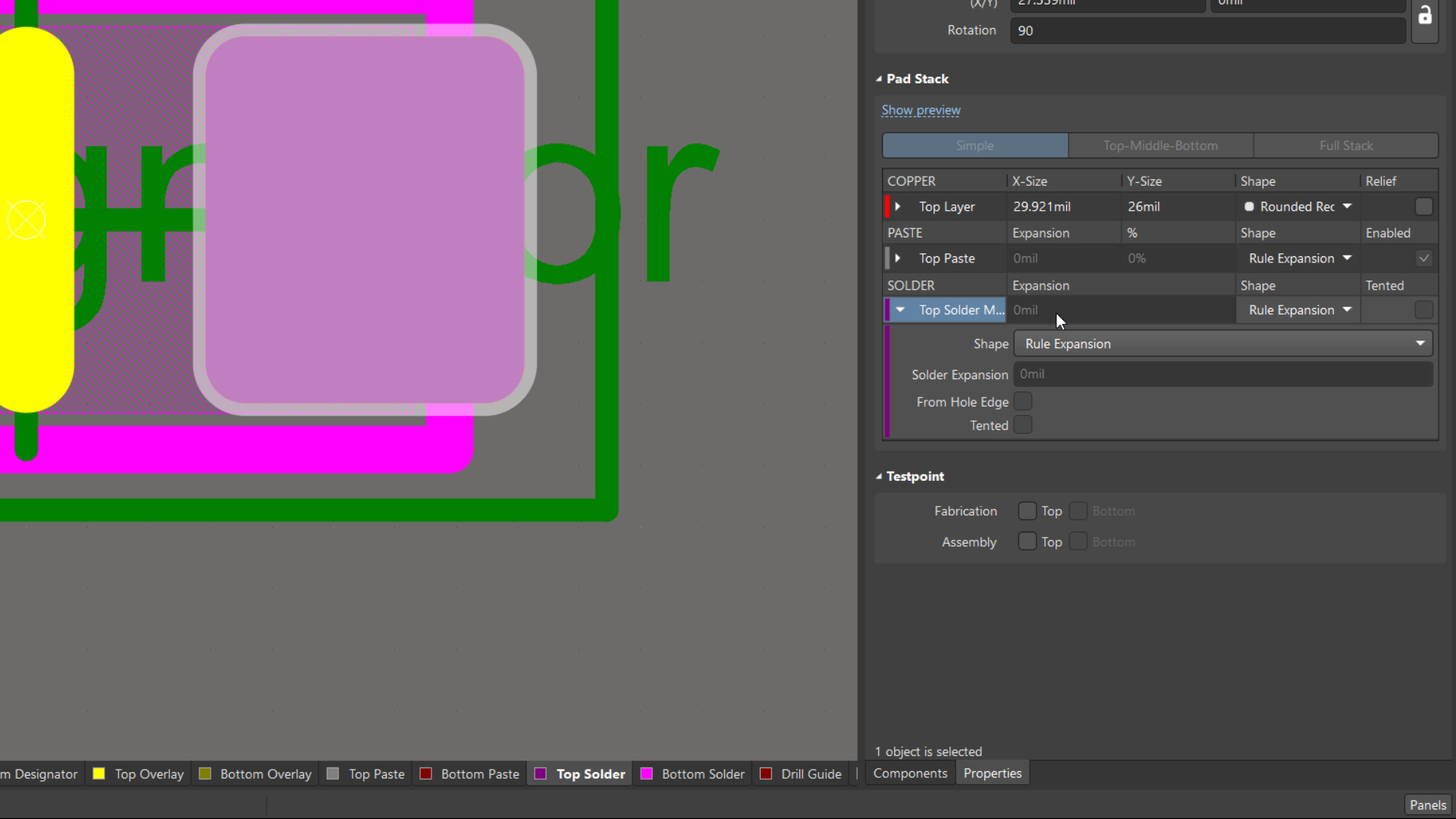
Solder Mask Zero Expansion
 Available in Open Beta
Available in Open Beta
Solder Mask Zero Expansion is a move toward industry alignment, specifically with IPC-7351B and IPC-2581B standards. This changes the default solder mask expansion value from 4 mil to 0 mil.
Thank you! We’ll send you an email
when this feature will be available
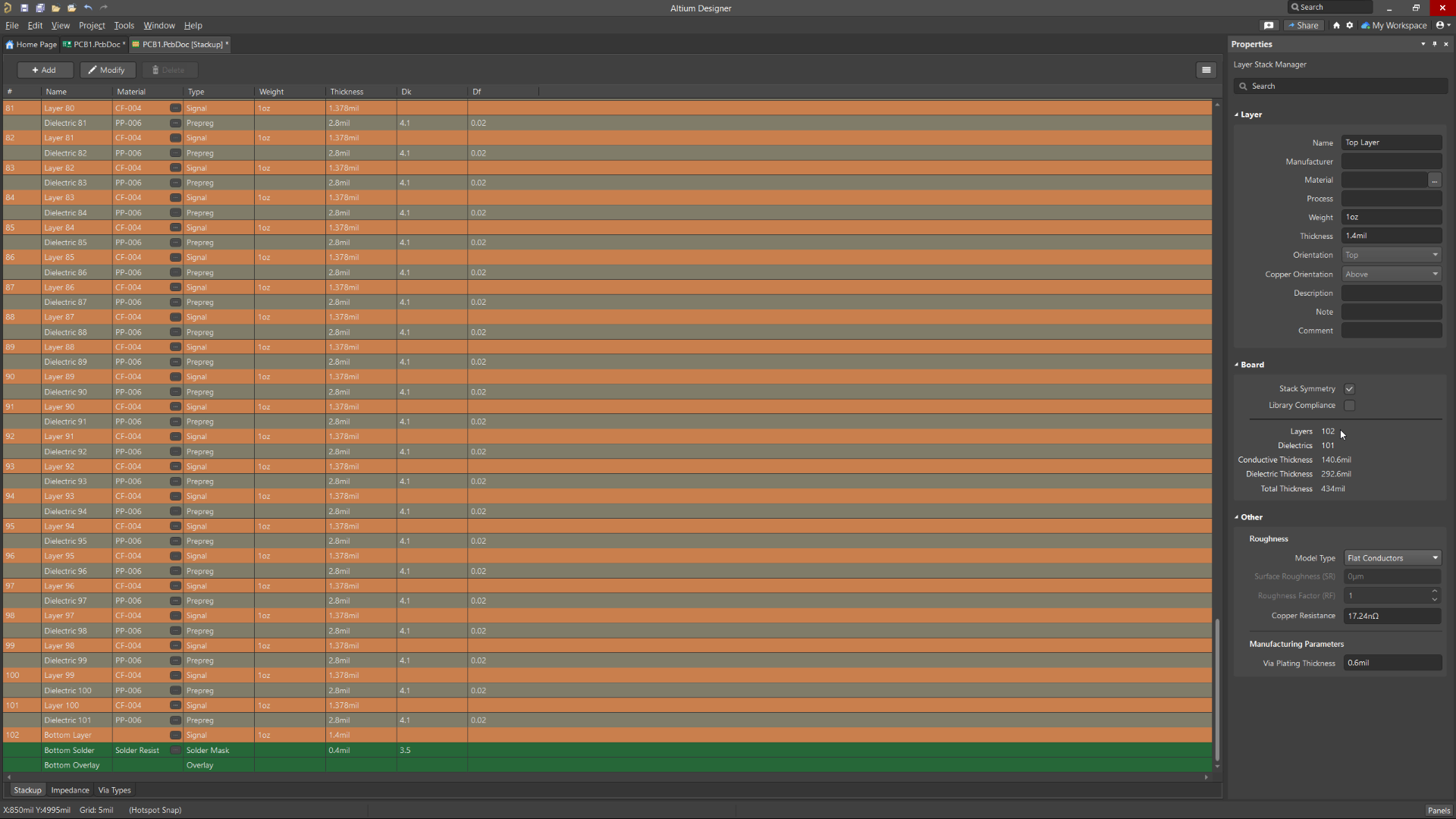
Support for Increased Signal Layers
 Available in Closed Beta
Available in Closed Beta

Increases the number of signal layers available in Altium Designer from the current limit of 32 up to 128. This allows the design of more complex, high-density PCBs, enhancing the ability to handle larger, more sophisticated projects with greater ease and flexibility. Additionally, this enhancement will extend to Allegro and Xpedition importers to enable smooth and accurate importing of PCB designs exceeding 32 signal layers.
Thank you! We’ll send you an email
when this feature will be available

Dynamic Re-route on Component Drag
 Available in Closed Beta
Available in Closed Beta

Dynamic Re-route on Component Drag allows components to dynamically re-route during movement and placement, with configurable limits on the number of connections to optimize performance. This feature streamlines the design process, reduces manual rework, and minimizes errors, leading to faster development cycles and improved overall design quality.
Thank you! We’ll send you an email
when this feature will be available

3D Mechatronic Integrated Device Design
 Available in Open Beta
Available in Open Beta
The 3D layout tool for Mechatronic Integrated Device (MID) designs seamlessly merges electronic and mechanical elements, opening up possibilities in diverse fields like wearables, medical devices, and automotive components. The tool simplifies the 3D design process with easy integration, synchronized design, logic-driven layout, and precise placement. It also ensures production-ready data export. The tool is user-friendly, eliminating the need for complex workarounds and making it suitable for the entire 3D-MID design process.
Thank you! We’ll send you an email
when this feature will be available

Unified Login
 Available in Open Beta
Available in Open Beta
Unified Login allows signing in to an Altium Account through an external browser using various methods, including direct email credentials, linked Facebook or Google accounts, or Single Sign-On (SSO). This feature is a streamlined login mechanism integrated with Altium Designer for easy account access.
Thank you! We’ll send you an email
when this feature will be available

Static Phase Matching
 Available in Open Beta
Available in Open Beta
Static Phase Matching enables the static alignment of differential pair lengths as part of the automatic differential pair length tuning process. This feature is crucial for maintaining the integrity of high-speed signal transmissions across PCB layouts.
Thank you! We’ll send you an email
when this feature will be available

Selection Box for Component 'Push'
 Available in Open Beta
Available in Open Beta
The Selection Box for Component 'Push' enhances user control by observing user-defined geometries for the component selection bounding box during component movement in 'Push obstacles' mode. This helps to precisely manage component placement within specified boundaries, optimizing layout flexibility and accuracy.
Thank you! We’ll send you an email
when this feature will be available

''Obey Rules' Option for Polygon Pour Properties
 Available in Open Beta
Available in Open Beta
The 'Obey Rules' option for Polygon Pour Properties streamlines the removal of narrow necks within solid polygon pours, saving valuable design time. It ensures adherence to design constraints by automatically managing necks narrower than a specified width, simplifying the process of rule compliance.
Thank you! We’ll send you an email
when this feature will be available

Simulation S-parameters Analysis
 Available in Open Beta
Available in Open Beta
The Simulation S-parameters (scattering parameters) tool facilitates an approach for describing networks based on the ratio of incident and reflected microwaves. These ratios can be subsequently used to calculate the properties of a circuit including input impedance, frequency response and isolation. While this type of analysis is primarily for RF circuits and components, it is equally useful for any circuit with at least two sources (ports). Using S-parameter data as a tool to optimize your design can lead to cost savings, improved product quality, and a competitive edge in the marketplace.
Thank you! We’ll send you an email
when this feature will be available

Simulation Stress Analysis
 Available in Open Beta
Available in Open Beta
The Stress Analysis simulation tool computes critical operating conditions like maximum voltages, currents, and power dissipation for components. It examines these conditions against predefined limits specified in a component's stress model, allowing for early identification of potential points of failure. This precision supports the selection of robust components, enhances design efficiency, and minimizes the risk of costly failures, contributing to improved overall design quality and reliability.
Thank you! We’ll send you an email
when this feature will be available

Subscribe to the newsletter and
we’ll let you know when the
new version is released.
Thank you! We’ll send you an email
when new release will be available.
Be at the forefront of innovative
PCB design technology
Join the Altium Beta Program
Get exclusive access to upcoming features and enhancements while making the tool you use every day even better.
Get Started with Altium Designer
Whether your designs are simple or complex, and you work solo or in a team, Altium has a solution for every engineer or enterprise.

Subscribe for
Feature Release
Already have account? Sign In to Altium Live account
Thank you!
We’ll send you an email when this feature will be available
Subscribe for
Feature Release
Already have account? Sign In to Altium Live account
Thank you!
We’ll send you an email when this feature will be available
Subscribe for
Feature Release
Already have account? Sign In to Altium Live account
Thank you!
We’ll send you an email when this feature will be available
Subscribe for
Feature Release
Already have account? Sign In to Altium Live account
Thank you!
We’ll send you an email when this feature will be available
Subscribe for
Feature Release
Already have account? Sign In to Altium Live account
Thank you!
We’ll send you an email when this feature will be available
Subscribe for
Feature Release
Already have account? Sign In to Altium Live account
Thank you!
We’ll send you an email when this feature will be available
Subscribe for
Feature Release
Already have account? Sign In to Altium Live account
Thank you!
We’ll send you an email when this feature will be available
Subscribe for
Feature Release
Already have account? Sign In to Altium Live account
Thank you!
We’ll send you an email when this feature will be available
Subscribe for
Feature Release
Already have account? Sign In to Altium Live account
Thank you!
We’ll send you an email when this feature will be available
Subscribe for
Feature Release
Already have account? Sign In to Altium Live account
Thank you!
We’ll send you an email when this feature will be available
Subscribe for
Feature Release
Already have account? Sign In to Altium Live account
Thank you!
We’ll send you an email when this feature will be available
Subscribe for
Feature Release
Already have account? Sign In to Altium Live account
Thank you!
We’ll send you an email when this feature will be available
Subscribe for
Feature Release
Already have account? Sign In to Altium Live account
Thank you!
We’ll send you an email when this feature will be available
Subscribe for
Feature Release
Already have account? Sign In to Altium Live account
Thank you!
We’ll send you an email when this feature will be available
Subscribe for
Feature Release
Already have account? Sign In to Altium Live account
Thank you!
We’ll send you an email when this feature will be available
Subscribe for
Feature Release
Already have account? Sign In to Altium Live account
Thank you!
We’ll send you an email when this feature will be available
Subscribe for
Feature Release
Already have account? Sign In to Altium Live account
Thank you!
We’ll send you an email when this feature will be available














