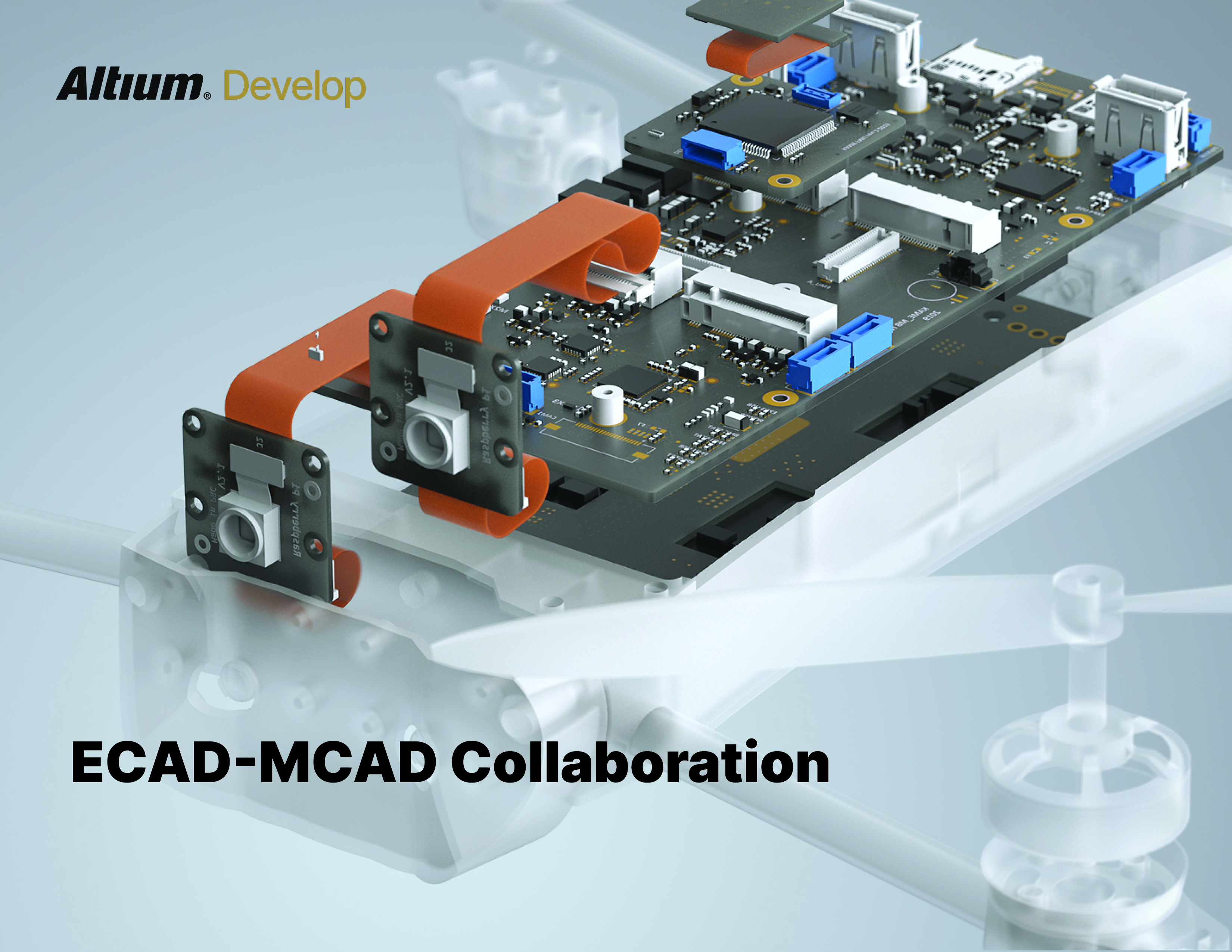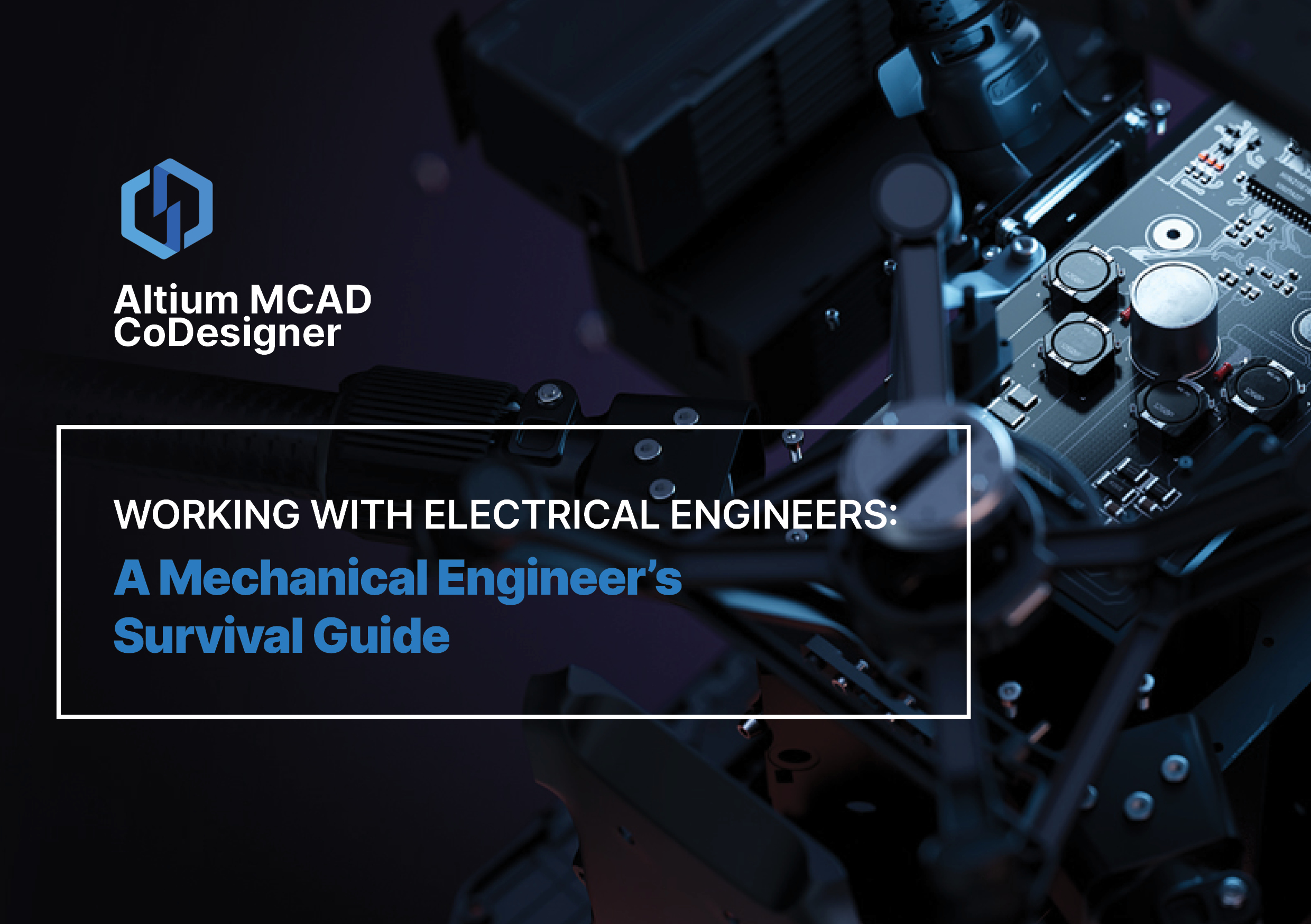ECAD-MCAD Collaboration
Easily synchronize designs between Altium Designer and top MCAD systems.
Closer collaboration between electrical and mechanical engineers opens the door
to a new form of multidisciplinary electronic product co-creation.
Preserve Accurate ECAD & MCAD Data
Align electrical and mechanical designers and the team members who rely on their designs. MCAD codesign capabilities transfer data accurately between domains, so that designs comply with form-factor constraints and electronics requirements.
Boost ECAD-MCAD Design Collaboration
Elevate engineering innovation through bi-directional electrical and mechanical collaboration. Designers use their preferred tools, and the Altium workspace integration manages data and design transfer automatically, so designers can focus on creating.
Save Time & Share CAD Files Efficiently
Avoid design delays and bottlenecks when exporting, sharing, and importing CAD files between teams. Seamless ECAD-MCAD codesign cuts development time, minimizes design re-spins, and accelerates time to market.
Key Capabilities
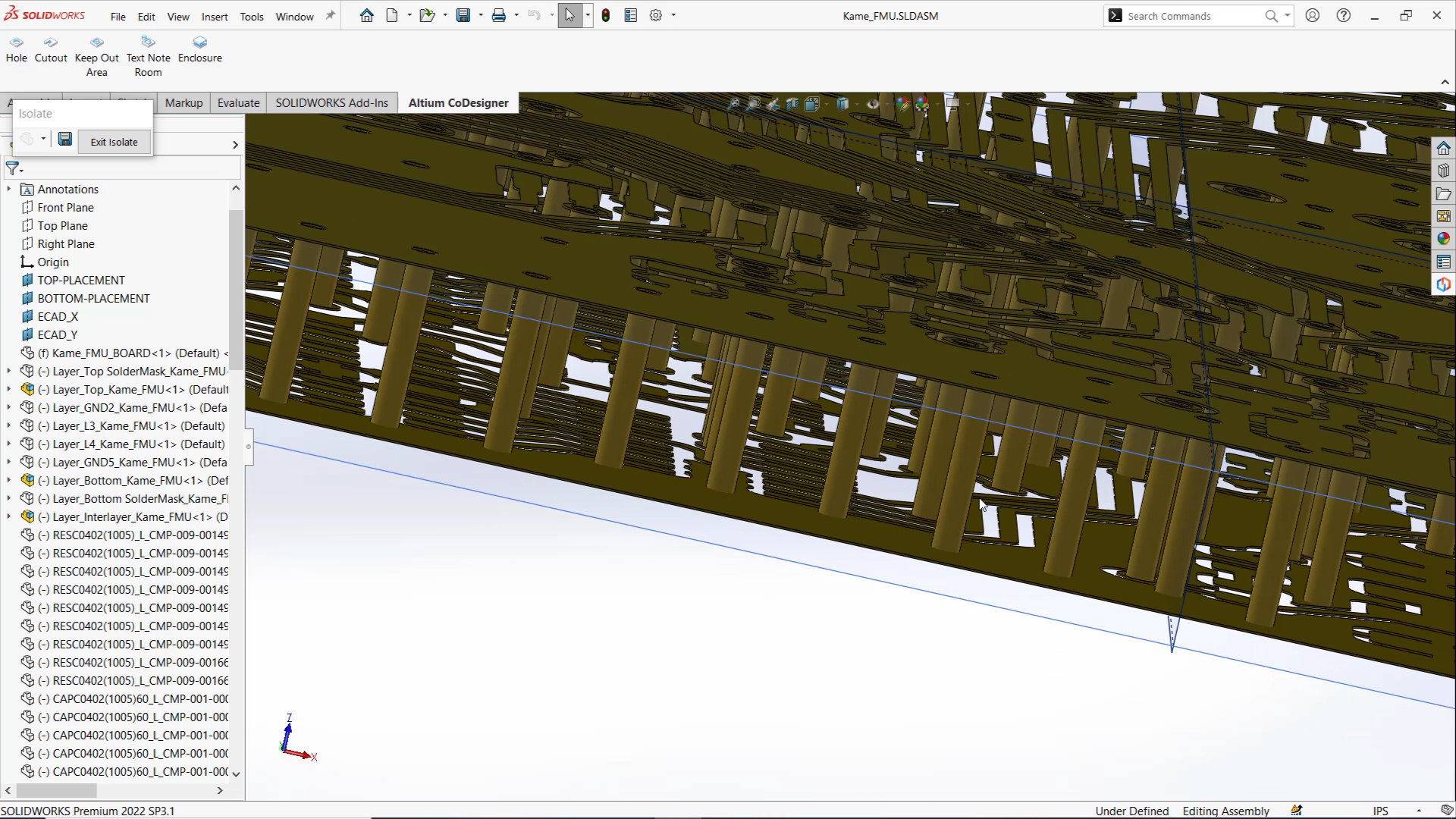
Supporting Advanced Copper Geometry in Mechanical Designs
Mechanical engineers get the clear electrical engineering data they need to perform detailed mechanical checks or FEA with advanced copper geometry. Altium supports ECAD-MCAD collaboration around extruded copper and via transfers for copper geometry and 3D mask layers.
FAQs
Altium supports ECAD-MCAD integration with leading mechanical CAD software, including SOLIDWORKS®, PTC Creo®, Autodesk® Inventor®, Fusion 360, and Siemens NX.
Altium Develop users can download plugins for the most popular MCAD tools here:
Yes, you will just need to synchronize the design through ECAD. The only thing to keep in mind is that the mechanical dimensions and constraints created in MCAD A will not be transferred to MCAD B.
Both approaches are possible, but we have found that creating the initial project in ECAD is the easiest. Once the initial board is created, MCAD can then adjust and define the outline and placement of relevant components.
You can use the filter option in the MCAD tool. In Altium Develop’s CoDesigner Panel, click on your name, go to SETTINGS, and there is an option to filter out smaller components.
ECAD-MCAD collaboration is the process of synchronizing electrical and mechanical design data. For mechanical engineers, it means fewer surprises and less rework. Instead of relying on exported STEP, IDF, IDX, and DXF files or manual updates, Altium Develop enables direct ECAD-MCAD collaboration to work with native geometry within your mechanical CAD software.
An electrical engineer can push design changes to preferred MCAD software so mechanical engineers have accurate board outlines, component placement, and copper geometry. Mechanical engineers can work on the electrical engineer’s latest changes without delays or miscommunication.
ECAD-MCAD collaboration eliminates the most common sources of frustration in mechanical design—waiting for exports, guessing at board revisions, or discovering clearance issues too late. The software keeps mechanical and electrical teams aligned throughout development, helping mechanical engineers validate fit, form, and function as they build enclosures or assemblies.
Valued by Users,
Trusted by Organizations
Over ten thousand companies worldwide choose Altium to design electronics,
making it the modern standard for hardware development.
“With MCAD CoDesigner, we can detect potential problems like we couldn’t before. We can see silkscreens and hidden vias, make sure polarities are correct, and where copper traces are—our models are now 100% complete, including overlay and copper. I don’t have to worry about board shapes or connector placements, even in very tight spaces..”
“We have firmware developers, system engineers, project managers, and mechanical engineers using Altium 365 as a viewer/markup tool for hardware designs. The MCAD collaboration tools and 3D visualization tools are invaluable when integrating with other teams. Altium 365’s unbeatable visualization tools give us a true experiential vision for workflow.”
“Our mechanical designers always have the most up-to-date ECAD files whenever they need them. I can push the latest design changes directly to their MCAD tool.”
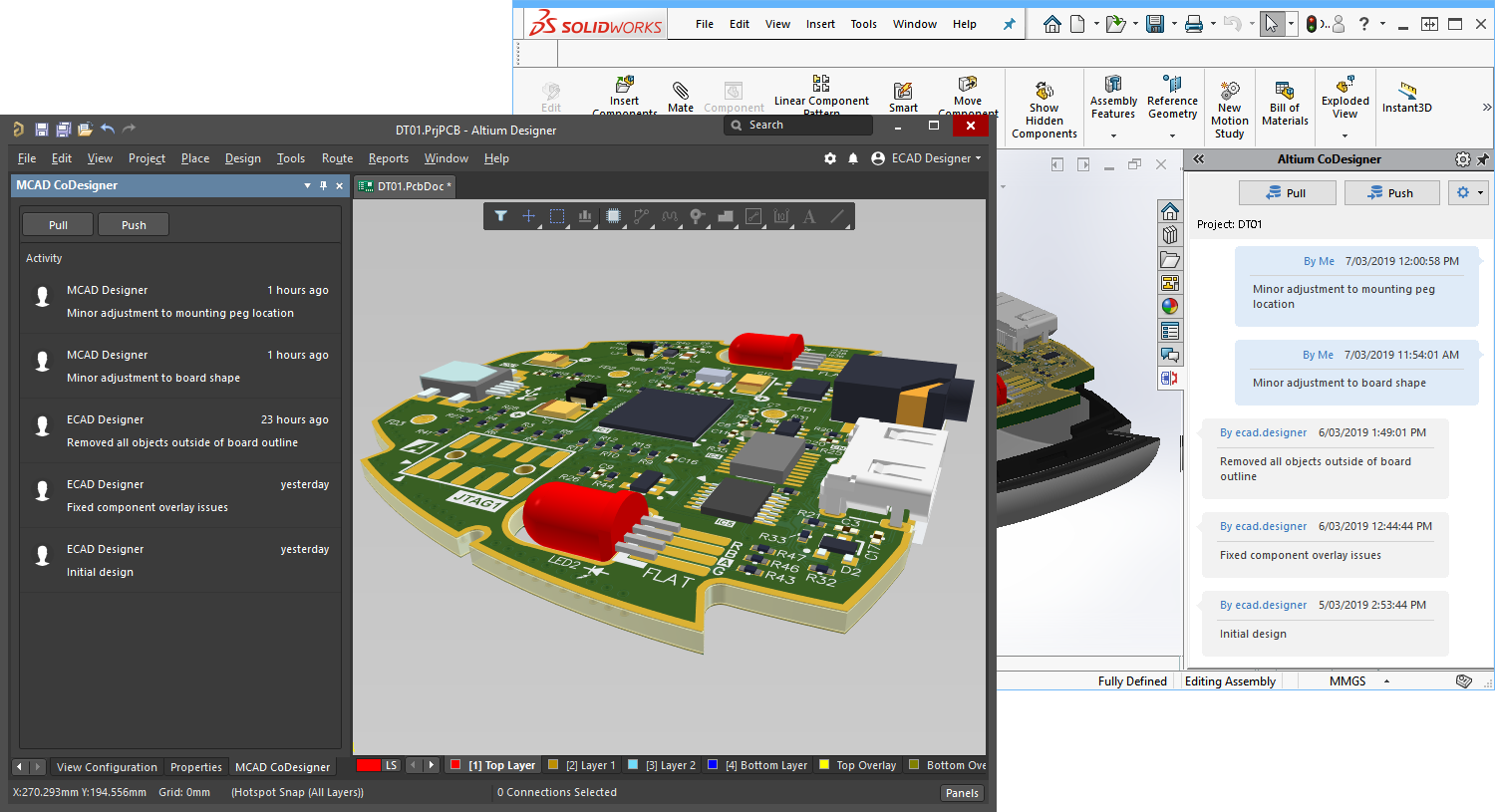
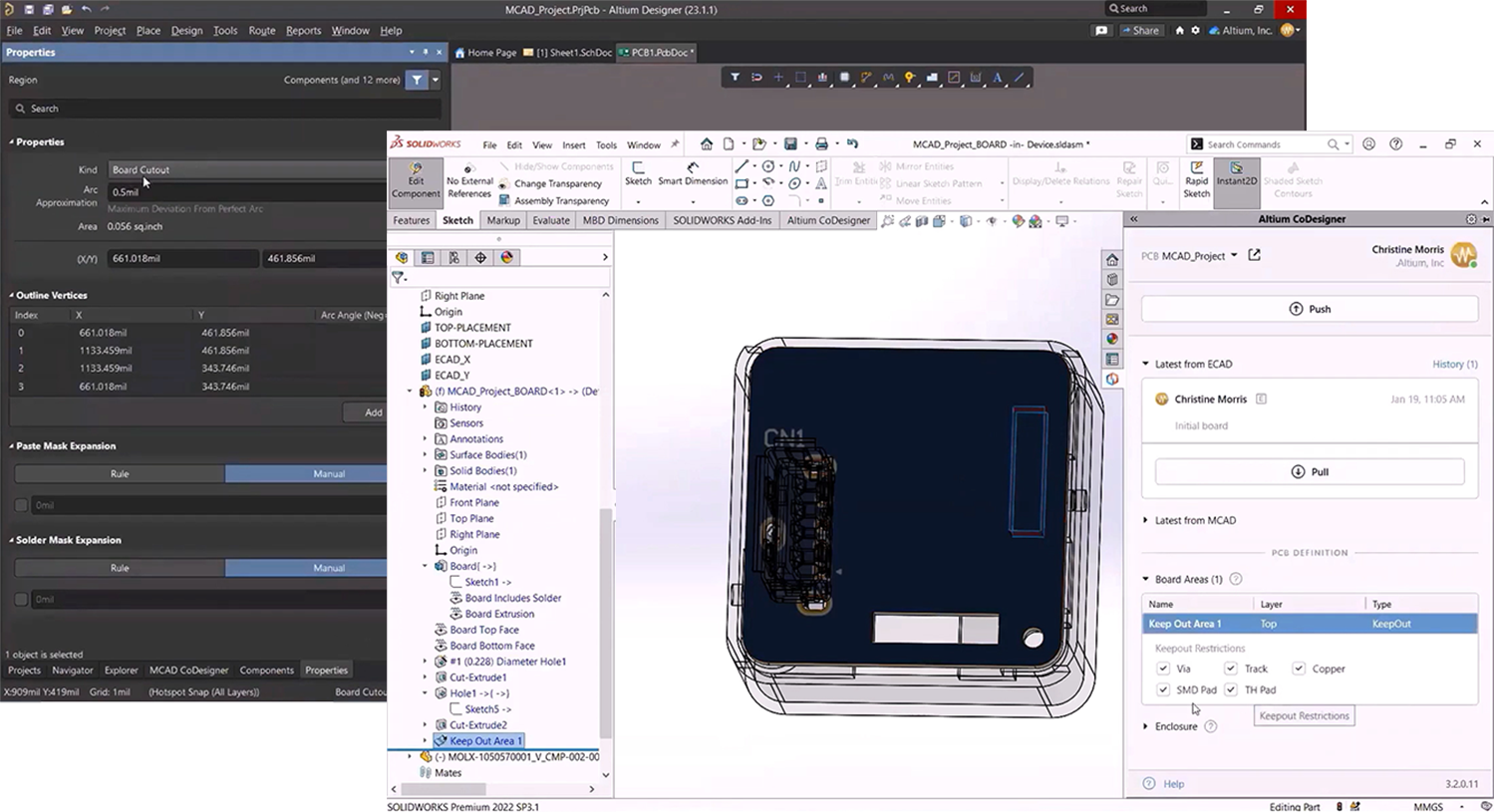
.png)
.png)